A recent example is this question: https://community.dynamics.com/crm/f/microsoft-dynamics-crm-forum/445462/uncaught-in-promise-referenceerror-l-is-not-defined-in-javascript
The error was not difficult to find but the intention of the author was something similar to this query:
"retrieve contacts where the account number of the parent account is X"
This kind of query was not possible to build with Dataverse REST Builder before, the filter capabilities were limited to the columns of the main table, so if you were retrieving contacts you were limited to contact columns.
With the new version of DRB (1.0.0.26) it's possible to add "Relationship Columns" from the N:1 relationships, the next screenshot shows how it appears:
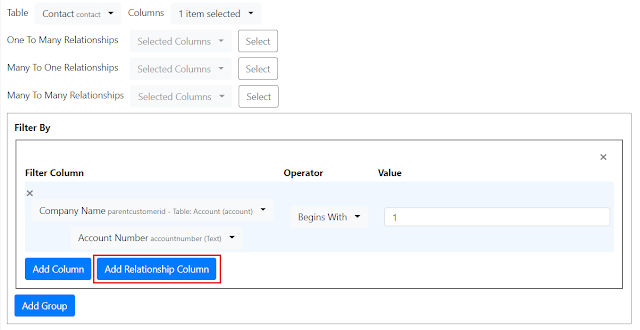
I highlighted the new button available inside the UI, relationship columns have also a different background color (in order to separate them from primary table columns).
The first dropdown is connected to the available N:1 relationships, the second one will list the columns of the related table.
Two important things:
- Not all the operators are available when dealing with relationship columns, for example the "Today" operator for DateTime columns (because the syntax looks for properties inside the main table), so I removed this kind of operators for relationship columns.
- Not all the relationships can be navigated and filtered, like the "Owner" one (but you can use the "Owning Team" or the "Owning User"), they appear inside the UI but an error appear when the query is executed.
To my understanding both points are limitations of the platform but maybe I am wrong, hope it helps.

0 comments:
Post a Comment