In this post I will write about Dynamics Weekly (first part) and what I have been up to during 2018 (second part), let's start.
Dynamics Weekly is my newsletter regarding Dynamics 365 CE, I started it in the end of 2017 and it's going well.
A chart of the subscribers: (click to zoom)
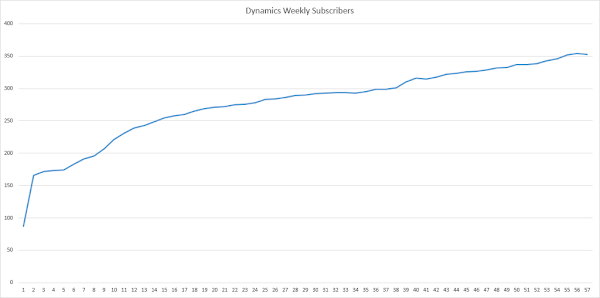
This chart shows 2 things:
- There is a steady increase of the subscribers, that's nice
- I am terrible at promoting the newsletter, because except the initial grow (maybe due to my spamming on Twitter and LinkedIn) the final count is relatively low
I already knew that the 2018 would have been the same, so I needed a way to force myself to check the Dynamics world. A weekly newsletter is a good way to summarize the content published during the last days, also having the email in my inbox allows me to search for specific posts that I vaguely remember just using few keywords.
Most of the time I am able to collect the newsletter material during the week, sometimes I do the Sunday evening before the send. But Keep Dynamics Weekly running is useful to me and to the subscribers, in the last year I received many messages of appreciation, thanks to all of you.
Of course Dynamics Weekly would not exist without all the contributors in the Dynamics communities, I am honored to know some of them and the time and energy they spend creating all kind of content is way more important than mine spent on preparing the newsletter.
And now the second (brief) part of this post. How was my 2018? to be honest not great, it really drained me of energy and the final reward was very small. But I met new friends, I learned new things (not related to Dynamics) and I am positive 2019 will be a better year.
PS: 19 January I will join the "Dynamics Power! 365 Saturday London" event, see you there.
Thanks!








